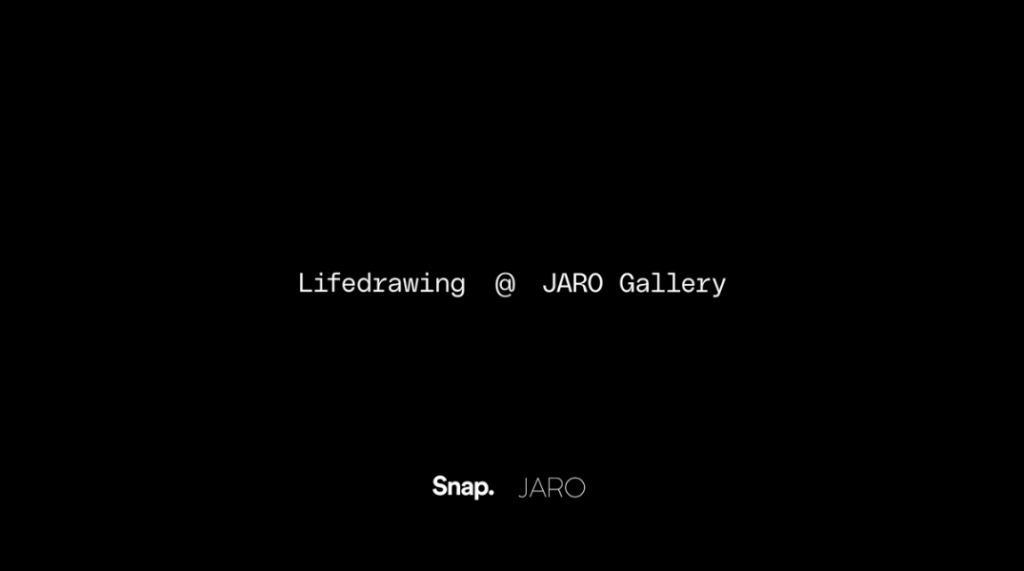In today’s digital landscape, where eye-catching visuals dominate our social media feeds, the importance of crafting and sharing images that are perfectly sized for each platform cannot be overstated. Whether you’re a social media enthusiast, a business owner, or a content creator, understanding the intricacies of social media image sizes is key to ensuring your content appears polished, professional, and visually appealing. Join us on a journey through pixels and ratios as we delve into the world of optimal image dimensions for various social media platforms.
Use the links below to navigate to the necessary Channel:
Facebook Image Sizes
Facebook Image SizesFacebook Profile Picture size: 170 x 170 pixels

| Displayed on Desktop | 170 x 170 pixels |
| Displayed on Mobile | 128 x 128 pixels |
Tip: To get the highest possible quality, upload a 1080 x 1080 image and adjust the slider underneath the image so that the dot is all the way to the left.
Facebook Cover Image – 820 x 360

| Recommended Size | 820 x 360 pixels |
| Appearance on Desktop | 820 x 312 pixels |
| Appearance on Mobile | 640 x 360 pixels |
| Minimum size | 400 x 150 pixels |
| File Format | RGB, JPG or PNG file less than 100 KB |
Tip: To avoid parts of the content being cut off, ensure all content is within the safe zone (template below).
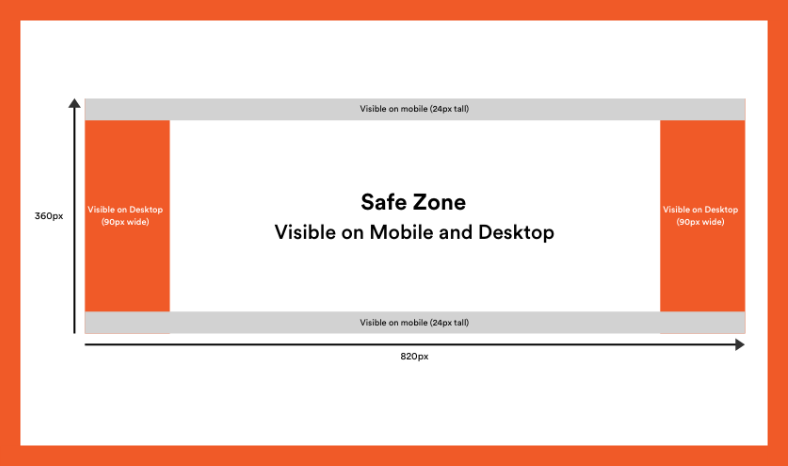
Facebook Image Post – 940 x 788
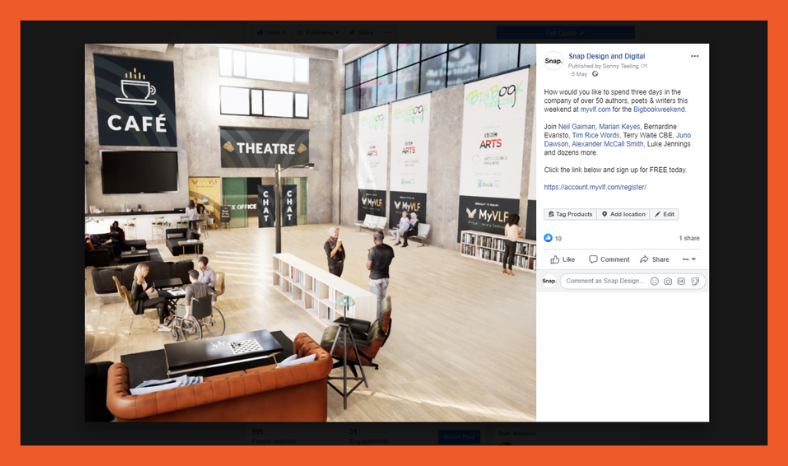
| Dimensions | 940px x 788px |
| Max File Size | 8mb |
| File Types | JPG, GIF or PNG |
Facebook Shared Link – 1,200 x 628

| Image Dimensions | 1,200 x 628 pixels |
| Maximum File Size | 8mb |
| File Types | JPG, GIF or PNG |
Facebook Event Image – 1920 x 1080
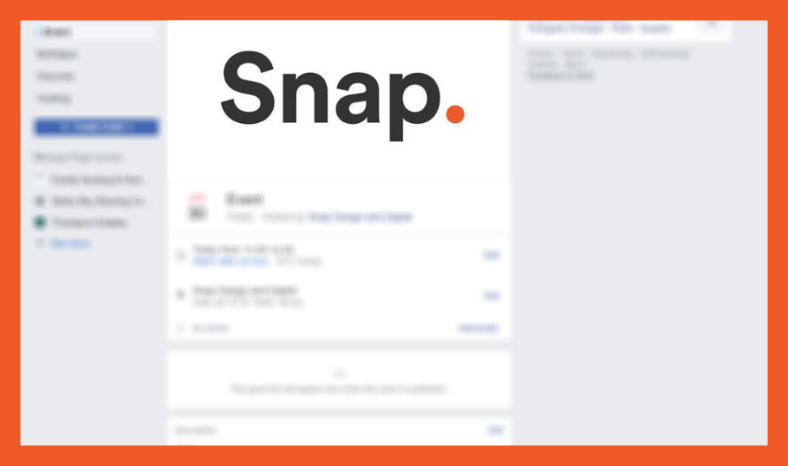
| Image Dimensions | 1920 x 1080 (16:9 ratio) |
| Minimum Size | 470 × 174 |
| File Types | JPG, GIF or PNG |
Images narrower than 1920 pixels will be enlarged to fit, images wider than 1920 pixels will be cropped on both sides. Images taller than 1080 pixels will be cropped from the top and bottom.
Facebook Video Post – 1280 x 720 (minimum)
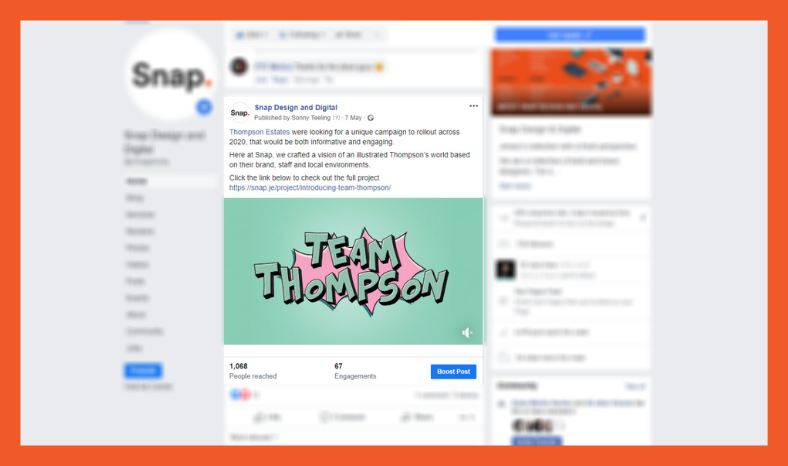
| Recommended video dimensions | 1280 x 720 |
| Minimum width | 600 pixels (length depends on aspect ratio) |
| Landscape aspect ratio | 16:9 |
| Max file size | 4GB |
| Recommended video formats | MP4 and MOV |
| Video length max | 120 Minutes |
| Video max frames | 30fps |
Facebook Stories – 1,080 x 1,920 pixels

| Aspect Ratio | 9:16 |
| File Types | JPG, GIF, PNG or MP4 |
Twitter Image Sizes
Twitter Profile Picture – 400 x 400

| Image Dimensions | 400 x 400 pixels |
| Maximum file size | 2mb |
| File Types | JPG or PNG |
Twitter Header – 1500 x 500
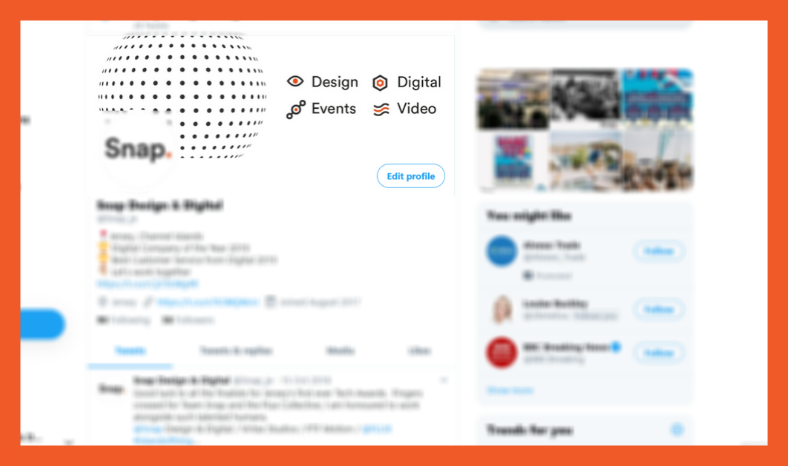
| Image Dimensions | 1,500 x 500 pixels |
| Maximum file size | 5mb |
| File Types | JPG, GIF or PNG |
Twitter In-stream photo – 1024 x 512

| Recommended Size | 1024 x 512 |
| Minimum size | 440 x 220 pixels |
| Recommended aspect ratio | 16:9 |
| File types | GIF, JPG & PNG |
| Maximum file size | 3 MB for photos, 5 MB for animated gifs |
Instagram Image Sizes
Instagram Profile Picture – 320 x 320
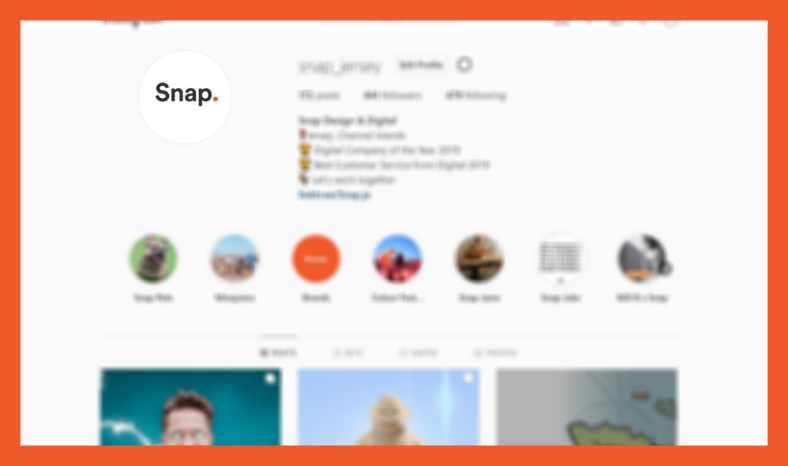
| Recommended Size | 320 x 320 pixels |
| Minimum Size | 110 x 110 |
| File Types | JPG or PNG |
Profile photos need to be 110 x 110 pixels at a minimum. They’re stored at 320 x 320 pixels so make sure to upload an image at least that big, to future-proof.
Also, they are displayed as a circle. So make sure any elements you want to focus on in the photo are centered so they don’t get cropped out.
Instagram Image Post – 1080 x 1080

| Portrait | 1080 x 1350 pixels |
| Square | 1080 x 1080 pixels |
| File Types | JPG or PNG |
| Supported aspect ratios | Anywhere between 1.91:1 and 4:5 |
Tips:
- If you want your images to look their best on Instagram, aim to upload an image that is 1080 pixels wide.
- Larger images will be sized down to 1080 pixels, and images less than 320 pixels will be sized up to 320 pixels wide.
- If your image is between 320 and 1080 pixels wide, Instagram will keep that photo at its original resolution
- If the aspect ratio of your photo isn’t supported, it will be cropped to fit a supported ratio.
Instagram Video Post – Square – 1080px x 1080px, Portrait – 1080px x 1350px, Landscape – 1080px x 608px
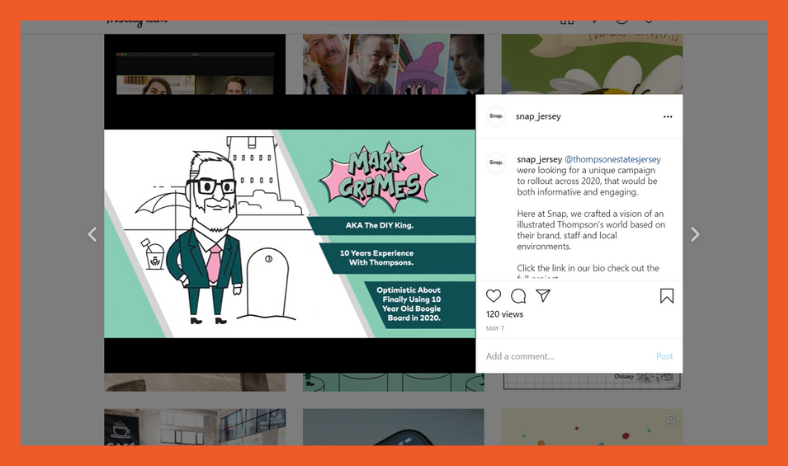
| Recommended video resolution | 600 x 600 pixels (square) or 600 x 315 pixels (landscape) |
| Aspect Ratios | 1:1 (square) or 1.9:1 (landscape) |
| Minimum resolution | 600 x 600 pixels |
| Maximum resolution | 1080 x 1080 pixels |
| Minimum length | 3 seconds |
| Maximum length | 60 seconds |
| Maximum size | 4GB |
| Frame rate | 30fps max |
| File type | mp4 |
Instagram Stories – 1080 x 1920
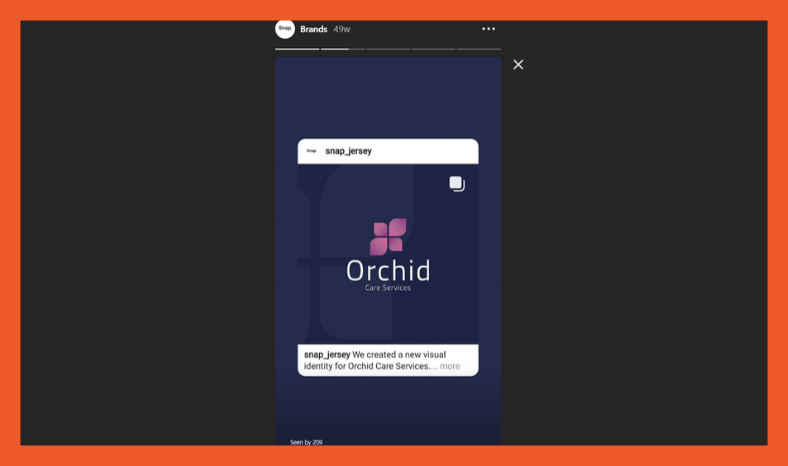
| Recommended resolution | 1080 x 1920 |
| Minimum resolution | 600 x 1067 |
| Aspect ratio | 9:16 |
| Max file size | 4GB |
Instagram Reels – 1080 x 1920 (9:16)
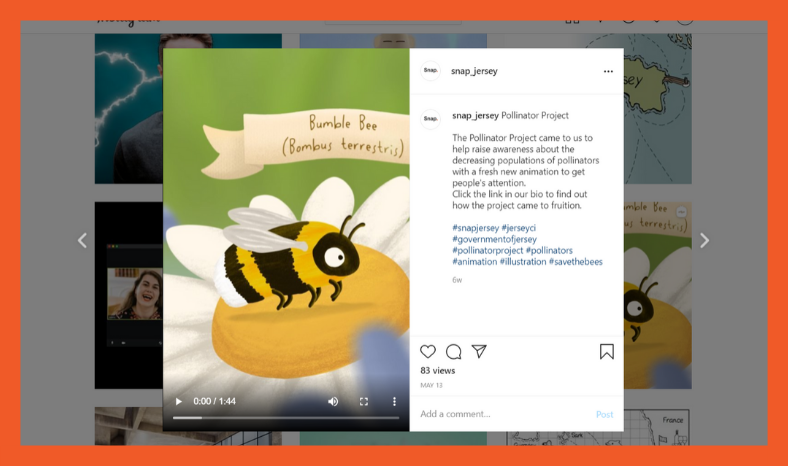
| Minimum resolution | 720p |
| Minimum frame rate | 30 FPS (frames per second) |
| Vertical aspect ratio | 9:16 |
| Maximum video length | 15 minutes |
| File format | MP4 |
Tip: You can’t edit your cover photo after you’ve uploaded it, so make sure it’s perfect before you do.
LinkedIn Image Sizes
LinkedIn Profile picture – 400 x 400

| Recommended size | 400 x 400 pixels |
| Minimum size | 200 x 200 pixels |
| Maximum file size | 10MB |
| Image types include | JPG, GIF or PNG |
LinkedIn Cover image – 1,128 x 191
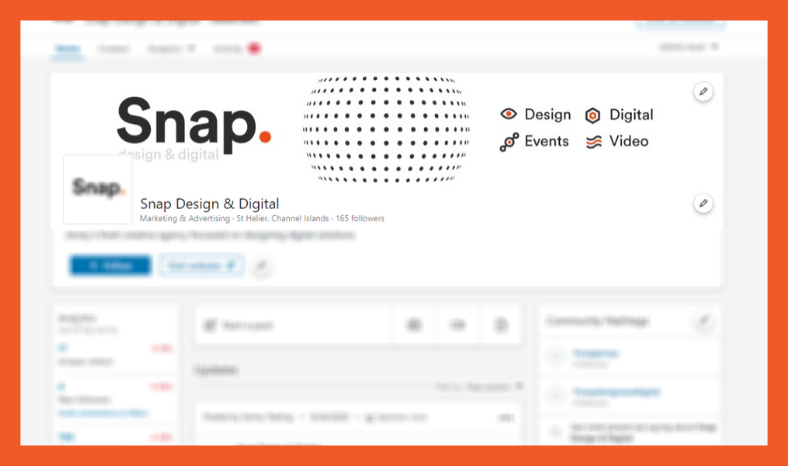
| Recommended size | 1,128 x 191 |
| Maximum file size | 4MB |
| Image types include | PNG, JPG or GIF |
LinkedIn Video Post – 1440 x 1080 (Minimum)
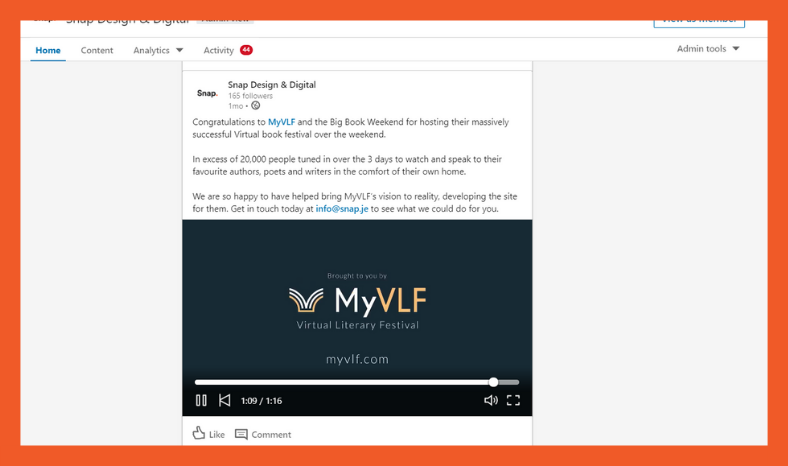
| Video Length | 3 secs to 30 min |
| File size | 75 KB to 200 MB |
| Resolution | 1080p (1440 x 1080; wide 1920 x 1080) |
| File format | MP4 |
| Orientation | Landscape, and square |
| Aspect Ratio | 1:2.4 to 2.4:1 |
LinkedIn Shared Image and Link – 1200 x 627
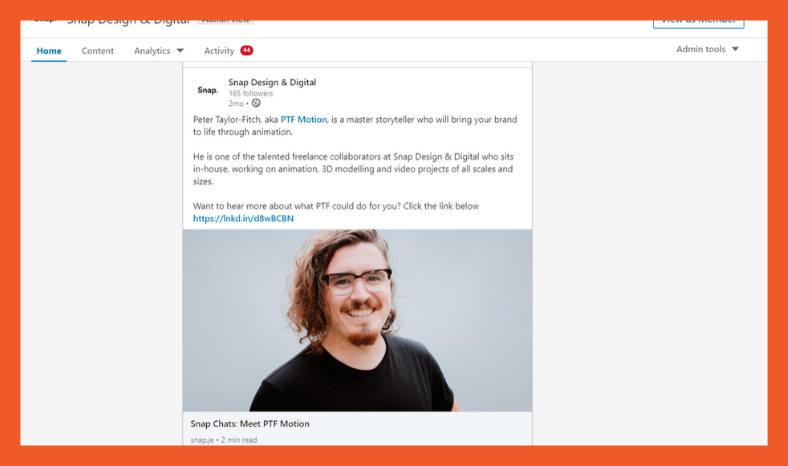
| The recommended size for images or links | 1200 x 627 pixels |
| Image types include | PNG, JPG or GIF |
This size works for LinkedIn posts that share a photo or a link with an image to a blog post or article. If you’re only sharing a photo, you have a bit more room for the maximum size if you prefer.
Youtube Image Sizes
Youtube Profile Picture – 800 x 800 pixels
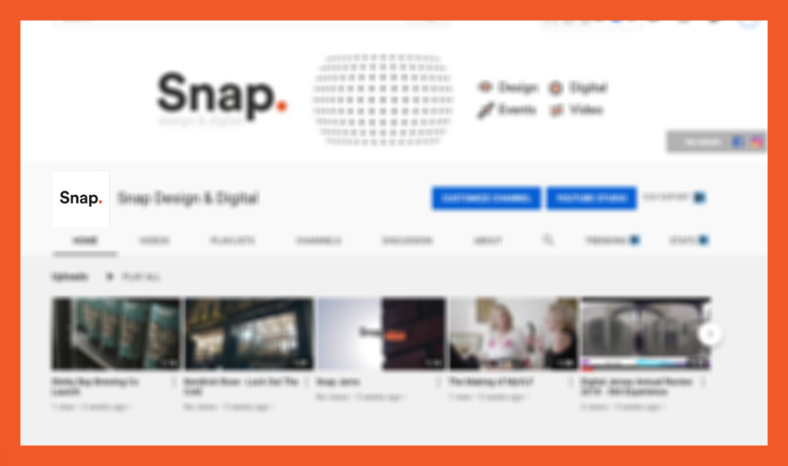
| Recommended size | 800 x 800 |
| File Types | JPG or PNG |
They will allow you to choose different borders for your profile photo. However, the size is always the same. Make sure the focus of your photo is centred for the best results
Youtube Channel Art (cover photo) – 2560 x 1440 pixels
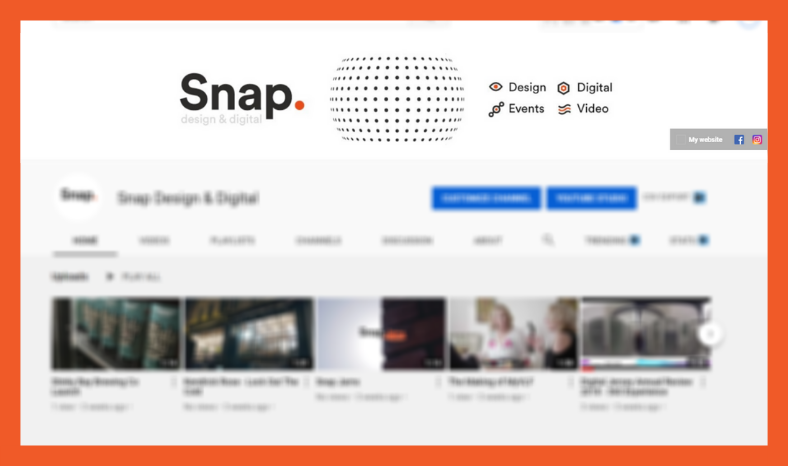
| Recommended size | 2560 x 1440 pixels |
| Minimum area for text and logos without being cut off | 1546 x 423 pixels |
| Minimum dimension for upload | 2048 x 1152 pixels |
| Maximum file size | 6MB |
Youtube Video size – 1280 x 720 pixels (HD)
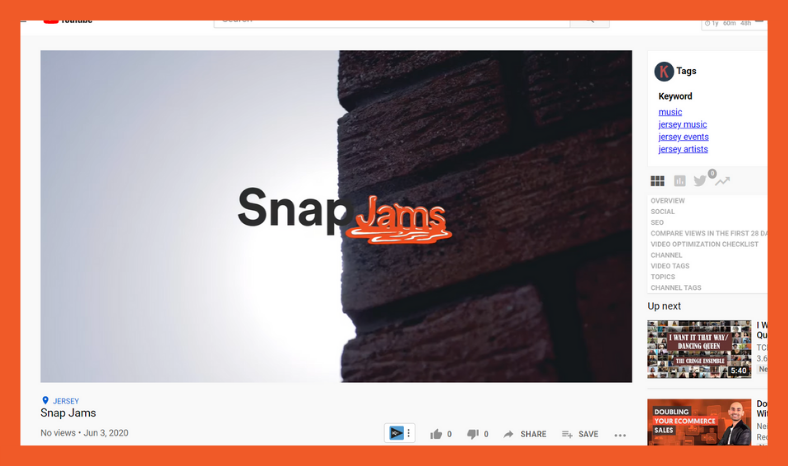
| Minimum resolution | 1280 x 720 pixels (HD) |
| File Types | MP4 & MOV |
They require videos to be 1280 x 720 pixels in order to meet HD standards. This is highly suggested in order to have good image quality on your video and also attract viewers.
How can I resize my Social Media Images?
There are a number of helpful tools you can use to resize your content so that you achieve the optimum social media Image sizes for all placements. These include:
Photoshop (Paid Subscription)
Illustrator (Paid Subscription)
Canva (Free)
Need help capturing, curating or publishing content for your Business? Get in touch today to see what we can do for you!